 DIYgenomics released a personal genome Android app update on January 9, 2011 adding three new elements of functionality: the ability to upload and store 23andMe data in the app, multiple views for health risk, drug response, and athletic performance (Figure 1), and a quality ranking system for each SNP.
DIYgenomics released a personal genome Android app update on January 9, 2011 adding three new elements of functionality: the ability to upload and store 23andMe data in the app, multiple views for health risk, drug response, and athletic performance (Figure 1), and a quality ranking system for each SNP.
Figure 1: DIYgenomics Android mobile app view categories.
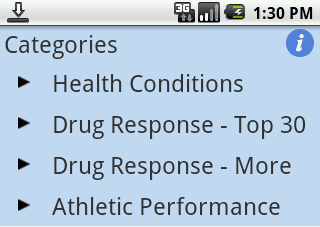
What is this information?
Selecting any item displays a list of variants or SNPs (places of potential genetic typos), such as for Alzheimer's disease (Figure 2). The locus, gene and variant (SNP) details are shown, along with the normal type (e.g.; no mutation) for 23andMe data (if it exists) in black, an individual's 23andMe data (if loaded) with normal alleles in green and mutations (polymorphisms) in red. Stars (from 1-5) indicate the research quality of the SNP (per the journal ranking of the study, the number of cases and controls, etc.). The colored blocks show which service providers cite the SNP (per color legend), and how many studies they cite.
Figure 2: DIYgenomics health condition Alzheimer's disease.

What does this information mean?
In Health Conditions, a mutation (polymorphism) presented in red generally indicated being at higher potential risk for developing a condition. In Drug Response, a mutation could mean that the normal dose of the drug may not work as well, that there could be side effects, or that there could be a higher change of addiction (for substances). In Athletic Performance, the favorable mutation (green), suggests greater than average athletic capability.










 Email me
Email me Twitter
Twitter MS Futures Group
MS Futures Group Data Visualization Wiki
Data Visualization Wiki Economic Fallacies
Economic Fallacies
